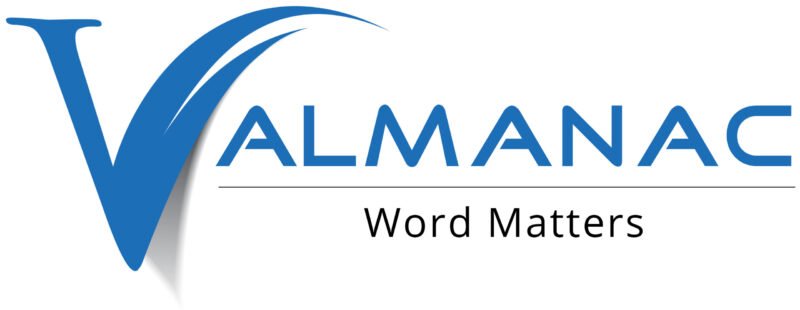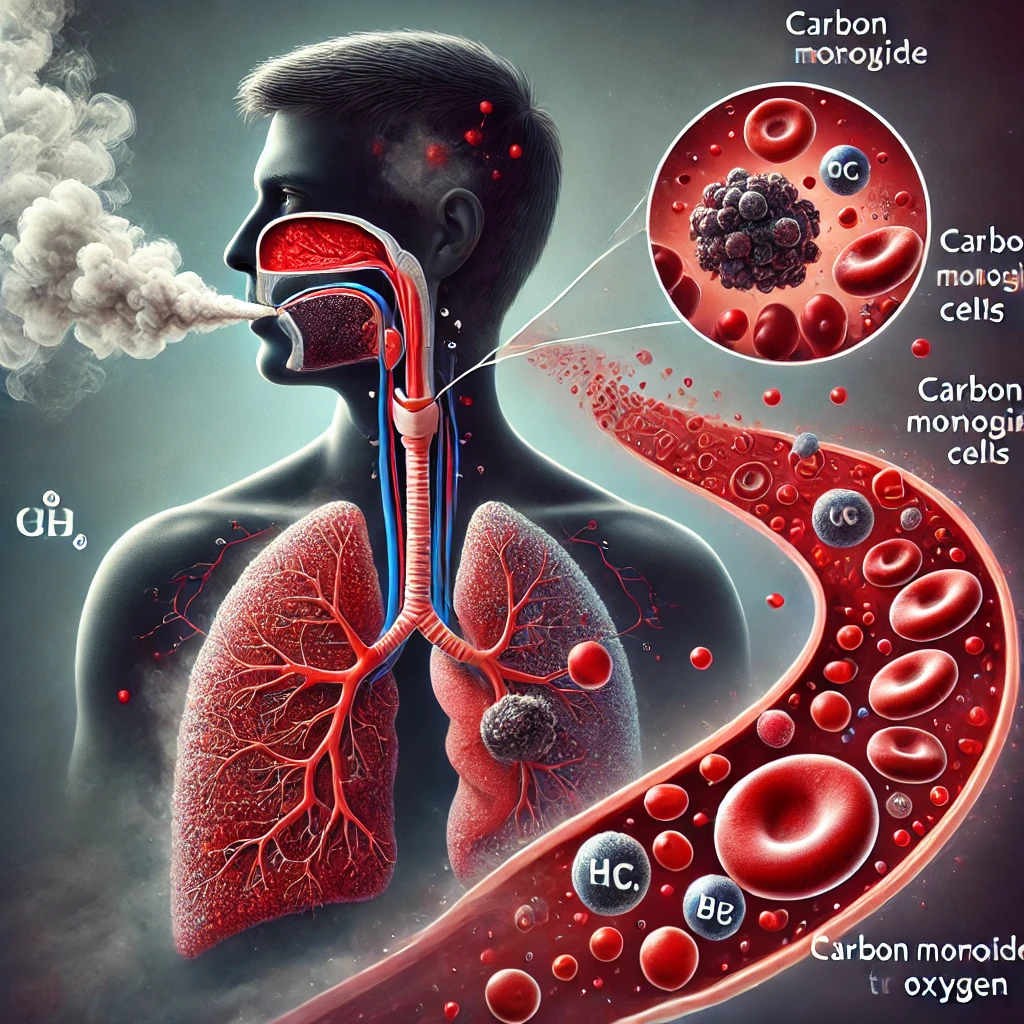The Painless Workspace : Mastering Ergonomics for a Comfortable and Productive Workday
In today’s digital age, many of us spend hours seated at our desks, eyes fixed on computer screens, fingers dancing across keyboards. While this modern work environment has brought unprecedented connectivity and efficiency, it has also introduced a new set of health challenges, with back pain being one of the most prevalent issues. The good news is that by understanding and implementing proper ergonomic, we can create a workspace that not only prevents back pain but also enhances our overall well-being and productivity.
Understanding Ergonomic : The Science of Work
Ergonomics is the science of designing the workplace, keeping in mind the capabilities and limitations of the worker. The goal is to fit the job to the person, rather than forcing the person to fit the job. When it comes to office ergonomics, this means creating a workspace that allows for neutral body positioning, which is a comfortable working posture where joints are naturally aligned (MacLeod, 2008).
The Cost of Poor Ergonomic
Before we dive into the solutions, it’s crucial to understand the impact of poor ergonomics. Prolonged sitting in an uncomfortable position can lead to various musculoskeletal disorders (MSDs), with back pain being one of the most common. According to the Bureau of Labor Statistics, MSDs account for 33% of all worker injury and illness cases (BLS, 2021). These injuries not only cause discomfort and pain for employees but also result in significant costs for employers due to lost productivity and increased healthcare expenses.
Setting Up Your Ergonomic Workstation
Now, let’s explore how to set up your desk to avoid back pain and create a more comfortable working environment.
Chair Selection and Adjustment
Your chair is the foundation of your ergonomic setup. A good office chair should support the natural curve of your spine and allow your feet to rest flat on the floor.
- Choose a chair with adjustable height, backrest, and armrests.
- Adjust the height so your feet are flat on the floor and your knees are at a 90-degree angle.
- The backrest should support the natural curve of your spine, especially in the lumbar region.
- Armrests should be adjusted to allow your shoulders to relax and your elbows to rest comfortably at a 90-degree angle (Hedge, 2013).
Desk Height and Arrangement
The height and organization of your desk play a crucial role in maintaining proper posture.
- Your desk should allow you to keep your arms at a 90-degree angle when typing.
- If your desk is too high, adjust your chair height and use a footrest to support your feet.
- Arrange frequently used items within easy reach to avoid unnecessary stretching (OSHA, 2021).
Monitor Positioning
Proper monitor placement can significantly reduce strain on your neck and upper back.
- Position the top of your screen at or slightly below eye level.
- The monitor should be about an arm’s length away from you.
- If you use multiple monitors, position them side by side, angled slightly inward (Hedge, 2013).
Keyboard and Mouse Placement
The position of your keyboard and mouse can affect your wrist, arm, and shoulder comfort.
- Place your keyboard directly in front of you, with the alphanumeric part centered with your body.
- Position your mouse close to the keyboard to avoid overreaching.
- Consider using a keyboard tray to achieve the correct height and angle (MacLeod, 2008).
Lighting
Proper lighting reduces eye strain and helps maintain good posture.
- Position your monitor perpendicular to windows to reduce glare.
- Use task lighting to illuminate your workspace without causing screen glare.
- If possible, take advantage of natural light, which has been shown to improve mood and productivity (Boubekri et al., 2014).
Beyond the Setup : Habits for a Healthy Back
While setting up your workspace correctly is crucial, it’s equally important to develop habits that promote back health.
Practice the 20-20-20 Rule
Every 20 minutes, take a 20-second break and look at something 20 feet away. This not only rests your eyes but also encourages you to change your posture briefly (American Optometric Association, 2021).
Stand Up and Move
Sitting for prolonged periods, even in an ergonomic chair, can be detrimental to your health. Try to stand up and move around for a few minutes every hour. Consider using a sit-stand desk to alternate between sitting and standing throughout the day (Karakolis & Callaghan, 2014).
Stretch Regularly
Incorporate simple stretches into your routine. Focus on stretches that target your back, neck, and shoulders. Even a few minutes of stretching can help alleviate tension and improve circulation (Puig-Ribera et al., 2015).
Maintain Proper Posture
Be mindful of your posture throughout the day. Sit back in your chair, keep your shoulders relaxed, and avoid slouching. Using posture-tracking devices or setting reminders can help you maintain awareness of your sitting habits (Korakakis et al., 2019).
Stay Hydrated
Drinking enough water throughout the day is not only good for your overall health but can also help maintain the flexibility and fluidity of your spinal discs (Seifert et al., 2012).
Ergonomics for Remote Work
With the rise of remote work, many people find themselves working from home without the benefit of a properly set up office. If you’re working remotely, consider these additional tips:
- Avoid working from the couch or bed, which can lead to poor posture.
- If possible, set up a dedicated workspace that follows the ergonomic principles outlined above.
- Use household items like pillows or books to adjust your setup if you don’t have access to ergonomic office equipment.
- Be even more vigilant about taking breaks and moving around, as it’s easy to become sedentary when working from home (Moretti et al., 2020).
The Role of Exercise
While ergonomics can significantly reduce the risk of back pain, incorporating regular exercise into your routine can further strengthen your back and core muscles, providing additional support during long workdays.
- Focus on exercises that strengthen your core, such as planks and bridges.
- Incorporate back-strengthening exercises like rows and extensions.
- Don’t forget about cardiovascular exercise, which improves overall circulation and can help reduce stiffness (Gordon & Bloxham, 2016).
Ergonomics and Productivity
It’s worth noting that the benefits of an ergonomic workspace extend beyond physical health. Studies have shown that employees working in ergonomically optimized environments report higher job satisfaction and demonstrate increased productivity (Robertson & O’Neill, 2003). By investing in ergonomics, both employers and employees can reap the rewards of a healthier, more efficient workplace.
When to Seek Professional Help
While these ergonomic principles can significantly reduce the risk of back pain, it’s important to listen to your body. If you experience persistent pain, numbness, or tingling, consult a healthcare professional. They may recommend additional interventions such as physical therapy or ergonomic assessments tailored to your specific needs.
Conclusion
Creating an ergonomic workspace is not just about avoiding back pain; it’s about fostering an environment that supports your overall health, comfort, and productivity. By implementing these ergonomic principles and developing healthy work habits, you can transform your desk into a space that nurtures your well-being rather than compromising it.
Remember, ergonomics is not a one-size-fits-all solution. What works perfectly for one person might need adjustment for another. Be patient with yourself as you fine-tune your setup, and don’t hesitate to make changes as you become more aware of your body’s needs.
In our increasingly digital world, where many of us spend a significant portion of our lives at our desks, prioritizing ergonomics is not just a luxury—it’s a necessity. By taking steps to create a painless workspace, you’re investing in your health, your comfort, and ultimately, your future. So, take a moment to assess your current setup, make the necessary adjustments, and enjoy the benefits of a workspace that works for you, not against you.
Written by : Farokh Shabbir
References
American Optometric Association. (2021). Computer Vision Syndrome.
Bureau of Labor Statistics. (2021). Nonfatal Occupational Injuries and Illnesses Required Days Away from Work.
Hedge, A. (2013). Ergonomic workplace design for health, wellness, and productivity. CRC Press.
Korakakis, V., O’Sullivan, K., O’Sullivan, P. B., Evagelinou, V., Sotiralis, Y., Sideris, A., … & Giakas, G. (2019). Physiotherapist perceptions of optimal sitting and standing posture. Musculoskeletal Science and Practice, 39, 24-31.
MacLeod, D. (2008). The rules of work: A practical engineering guide to ergonomics. CRC Press.
Occupational Safety and Health Administration (OSHA). (2021). Computer Workstations eTool. Retrieved from [URL]
Puig-Ribera, A., Bort-Roig, J., González-Suárez, A. M., Martínez-Lemos, I., Giné-Garriga, M., Fortuño, J., … & Gilson, N. D. (2015). Patterns of impact resulting from a ‘sit less, move more’ web-based program in sedentary office employees. PloS one, 10(4), e0122474.
Robertson, M. M., & O’Neill, M. J. (2003). Reducing musculoskeletal discomfort: effects of an office ergonomics workplace and training intervention. International Journal of Occupational Safety and Ergonomics, 9(4), 491-502.
Seifert, J., Harmon, J., & DeClercq, P. (2012). Protein added to a sports drink improves fluid retention. International Journal of Sport Nutrition and Exercise Metabolism, 22(6), 470-476.